BAT教程
翻墙
使用说明!
翻墙后可以做什么?
Tiktok(免拔卡)下载使用教程
IP修改教程
iOS(客户端下载)/教程
苹果商店下载Shadowrocket(小火箭)(共享美区ID)
Shadowrocket iOS 使用教程
Shadowrocket iOS 更新订阅教程
Quantumult X 使用教程
小火箭(Shadowrocket)及各类海外账号
Mac os教程→
Clash Verge MAC 使用教程
Clash Verge MAC 设置全局代理教程
ClashX 使用教程
ClashX 更新订阅教程
Surge Mac 使用教程
Mac M芯片
Android教程→
Clash Meta for Android 使用教程
Clash Meta for Android 设置全局代理教程
Clash Meta for Android 更新订阅教程
Surfboard 使用教程
Surfboard 更新订阅教程
鸿蒙Clash Meta客户端使用方法
安卓手机如何下载最新版海外App教程
Windows使用教程
Clash Verge Windows 使用教程
Clash Verge 设置全局代理教程
Clash Verge Windows 更新订阅教程
Clash Verge 开启Tun模式教程
使用教程导航
路由器 梅林Merlin/OpenWrt
本文档使用 MrDoc 发布
-
+
首页
Mac M芯片
<div class="custom-html-style"><h3>一.下载并安装最新版Clash Verge v2.3.1 (2025年6月19日更新)</h3> <table> <thead> <tr> <th>Windows(64位)</th> <th>Mac M芯片</th> <th>Mac Intel</th> <th>Linux版</th> </tr> </thead> <tbody> <tr> <td><a href="https://gitlab.com/bvpn/client/-/raw/main/Clash.Verge_2.3.1_x64-setup.exe">Windows 64位版下载</a></td> <td><a href="https://gitlab.com/bvpn/client/-/raw/main/Clash.Verge_2.3.1_aarch64.dmg">Mac M芯片版下载</a></td> <td><a href="https://gitlab.com/bvpn/client/-/raw/main/Clash.Verge_2.3.1_x64.dmg">Mac Intel下载</a></td> <td><a href="https://gitee.com/openbestbest/cvr/releases/download/2.3.1/cvr_2.3.1_amd64.deb">Linux amd64 deb</a></td> </tr> <tr> <td><a href="https://gitee.com/openbestbest/cvr/releases/download/2.3.1/cvr_2.3.1_x64-setup.exe">Windows 64备用下载1</a></td> <td><a href="https://gitee.com/openbestbest/cvr/releases/download/2.3.1/cvr_2.3.1_aarch64.dmg">Mac M备用版下载1</a></td> <td><a href="https://gitee.com/openbestbest/cvr/releases/download/2.3.1/cvr_2.3.1_x64.dmg">Mac Intel备用下载1</a></td> <td><a href="https://gitee.com/openbestbest/cvr/releases/download/2.3.1/cvr-2.3.1-1.x86_64.rpm">Linux x86_64 rpm</a></td> </tr> <tr> <td><a href="https://github.com/clash-verge-rev/clash-verge-rev/releases/download/v2.3.1/Clash.Verge_2.3.1_x64-setup.exe">Windows 64备用下载2</a></td> <td><a href="https://github.com/clash-verge-rev/clash-verge-rev/releases/download/v2.3.1/Clash.Verge_2.3.1_aarch64.dmg">Mac M备用版下载2</a></td> <td><a href="https://github.com/clash-verge-rev/clash-verge-rev/releases/download/v2.3.1/Clash.Verge_2.3.1_x64.dmg">Mac Intel备用下载2</a></td> <td><a href="https://github.com/clash-verge-rev/clash-verge-rev/releases">更多Linux版本点我查看</a></td> </tr> <tr> <td><a href="https://wwst.lanzn.com/irfpk2z3kbhe">Windows 64备用下载(蓝奏云)</a></td> <td>Mac版.dmg</td> <td></td> <td>Debian系.deb</td> </tr> <tr> <td>下载提示点"更多","允许"</td> <td></td> <td><a href="https://github.com/clash-verge-rev/clash-verge-rev">Verge github项目地址</a></td> <td>Redhat系.rpm</td> </tr> </tbody> </table> <hr> <p><strong><font color="red">注意1.1 </font>,不支持Win 7</strong>,升级Win10或11。<br> Clash Verge安装/运行不正常(<strong>闪退,不显示等</strong>),到"控制面板/应用管理"<strong>修复或下载安装</strong>Webview 2:<a href="https://go.microsoft.com/fwlink/p/?LinkId=2124703">https://go.microsoft.com/fwlink/p/?LinkId=2124703</a><br> 如<strong>Webview2安装失败</strong>,请下载<strong>常青独立安装程序</strong>,右键“<strong>管理员模式</strong>运行”安装包:<a href="https://developer.microsoft.com/zh-cn/microsoft-edge/webview2">https://developer.microsoft.com/zh-cn/microsoft-edge/webview2</a></p> <p><strong>1.2 IP Guard问题</strong>,可能导致<font color="red"><strong>无法运行Verge(点“任务栏图标“无反应)</strong></font>,请以win8兼容模式运行Verge,参考:<a href="https://jingyan.baidu.com/article/925f8cb816b94a81dce05658.html">https://jingyan.baidu.com/article/925f8cb816b94a81dce05658.html</a></p> <p><strong><font color="red">Mac版本按下图安装</font></strong>,最后在<strong>启动台</strong>Lanuch Pad中启动Verge。如图:</p> 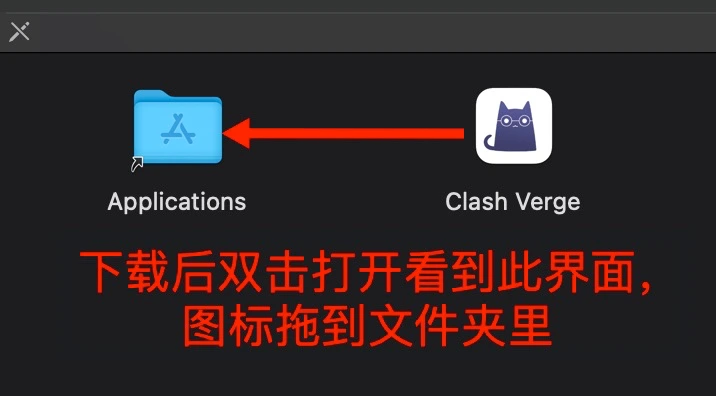 <p><strong><font color="red">注意3</font>,请定期访问此教程页面检查客户端是否有更新,新客户端能提升速度,修复bug,提升上网体验;老版本客户端可能有未修复的漏洞,导致信息泄露,IP被封等情况。</strong></p> <p><strong><font color="red">注意4</font>,安装和运行Clash Verge 360等提示”系统修改“,<font color="red">一律允许</font>;强烈建议卸载360,使用非国产杀毒软件。</strong></p> <hr> <h3>二.购买套餐后导入订阅</h3> <h5>1.下载安装后在“桌面”或“开始菜单”中找到 Clash Verge 运行。(Windows与Mac版差异不大,参照进行)</h5> <hr> <h5>2.到网站“我的订阅”下点击“<strong>Clash/Shadowrocket订阅</strong>”->“复制订阅地址”。打开Clash,点击“配置”,粘贴到上方文本框中,然后点击"导入",随后订阅套餐则会显示到下方:</h5>   <hr> <h5>3.点击"代理",选择你需要的代理类型和节点:</h5>  <hr> <h5>4.点击"设置"启用代理,开始使用:</h5> 
admin
2025年7月16日 15:53
转发文档
收藏文档
上一篇
下一篇
手机扫码
复制链接
手机扫一扫转发分享
复制链接
Markdown文件
PDF文档(打印)
分享
链接
类型
密码
更新密码